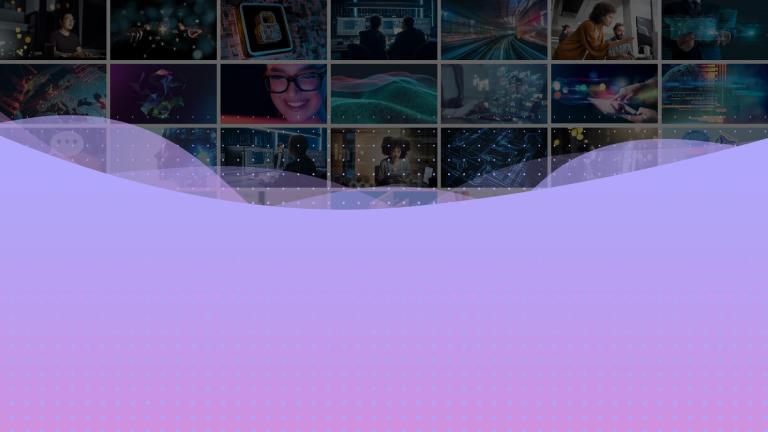Upcoming Courses
Upcoming Virtual Courses

Learn it. Earn it. Share it.
By completing AIM’s Power BI Advanced Techniques for Business course, you will receive a certificate to recognise the high standard of learning and skill development you have attained. Print your certificate or share it electronically to demonstrate your ever-growing value to employers and peers.
Included Online Courses
Power BI Advanced Techniques for Business also gives you free access to the following online courses valued at $4125:
Creative Thinking and Continuous Improvement (Online)
Introduction to Project Management (Online)
Effective Communication (Online)
Delivery mode
On-Campus Workshops – 2 day face-to-face workshop
The benefits of studying in a classroom setting include being able to share first-hand experiences, ideas and questions with peers and our expert facilitators. You’ll study alongside like-minded people and strengthen your network.
Virtual Classroom - 2 day virtual session
Utilising highly accessible digital capabilities, virtual classrooms provides the benefits of live learning — working with peers, asking questions with immediate answers from facilitators, and stimulating deeper discussions — with the flexibility of online learning.
Unless otherwise noted, AIM's On-Campus Short Courses begin promptly at 9:00 am and finish no later than 5:00 pm (Local Time).
AIM's Virtual Short Courses begin at 9:00 am and finish no later than 5:00 pm (AEDT/AEST).
Closed Cohorts
Complete this training as a closed cohort to ensure consistency, alignment, and immediate application in the workplace. Bring your team together for a shared learning experience that delivers stronger engagement and a cost-effective, scalable solution for upskilling your workforce.
> Find out more about running Power BI Advanced Techniques for Business as a Closed Cohort.
Additional Information
Prerequisite
Completion of Power BI Fundamentals for Business or equivalent experience.
What's Included?
All students receive:
- Comprehensive course notes
On-campus students receive:
- Morning tea, lunch and afternoon tea
- Internet access
Please advise AIM when booking if you have any dietary or accessibility requests.
Virtual students will require the following:
- Computer or mobile device
- An internet connection (broadband/4G+ recommended)
- Speakers and a microphone
- A webcam
Pre-Course setup
What kind of laptop must I bring to the course?
You must bring a Windows-based laptop (Apple MacOS does not currently support Power BI).
How should I set up my monitors?
For the virtual delivery version of this short course, we strongly recommend that you use a two-monitor setup (either a laptop and one external monitor or two external monitors) and configure the setup to extend the display between the two monitors. You can have the Power BI application open on one monitor and the Zoom application on the other, which will help you to easily follow the course content and work on the practical activities.
What software and files must I have before I attend the course?
You must:
- Install Power BI Desktop on your laptop. The Power BI Desktop application is free. You can download it from the Microsoft Website Note: if you have a company-managed laptop your IT department might need to permit the installation.
- Have a valid school or work Microsoft account (Office 365 or Azure AD) with a Power BI subscription to sign into Power BI Service. If you don’t have this, you can still do the course but\ will need to just watch the last few topics.
- Install the Power BI Mobile application (from Google Play/App Store) on your phone or tablet. If you don’t have this, you can still do the course but will need to just watch the mobile application topic.
- Download the Power BI data files from myAIM and save them to your laptop.
Payment Options
We require full payment to be made upfront prior to attending the training. Payment options we offer include:
- Credit Card (Visa/MasterCard/Amex)
- Direct Deposit (EFT)
- Purchase Order
- Payment Plan - zipMoney
Our Facilitators
AIM facilitators are experienced practitioners with a robust mix of academic and practical expertise. We believe the education of the future managers of Australia to be a highly important task. Who is better placed to teach the art and science of management than those with current, daily real-world experience?
Our motto: By managers, for managers.
In-House Training Solutions
Contextualising training engagements for your industry or organisation maximises relevance and increases the transfer of learning into the workplace. Develop team cohesion and achieve your specific business objectives through a shared, in-house learning solution.
AIM’s experienced learning designers develop both accredited and unaccredited learning engagements to build the critical competencies you need for success. Join over 500 organisations creating compelling and engaging AIM tailored learning solutions for industries including Government, Health, Financial Services, Mining, Manufacturing, Construction and more.
> Find out more about AIM's Training Solutions for Organisations